在许多网站和应用程序中,右上角通常会有一个加号图标 (+)。这个图标通常用于添加新项目、创建新文件或执行其他操作。
点击右上角的加号用英语可以表达为:
Click on the plus icon in the top right corner.
Tap the plus button in the upper right-hand corner.
Select the plus symbol located at the top right.
请根据具体上下文选择最合适的表达方式。
示例:
请点击右上角的加号创建一个新文件。
Please click on the plus icon in the top right corner to create a new file.
Tap the plus button in the upper right-hand corner to create a new file.
Select the plus symbol located at the top right to create a new file.
请点击右上角的加号添加新项目。
Please click on the plus icon in the top right corner to add a new item.
Tap the plus button in the upper right-hand corner to add a new item.
Select the plus symbol located at the top right to add a new item.
相关短语:
加号:plus sign
右上角:top right corner
创建新文件:create a new file
添加新项目:add a new item
提示:
在正式场合使用较正式的表达方式,例如“Click on the plus icon in the top right corner”。
在非正式场合可以使用较随意的表达方式,例如“Tap the plus button in the upper right-hand corner”。
如果加号图标旁边有文字说明,请先阅读文字说明,以确保您理解操作。
结论:
点击右上角的加号用英语有多种表达方式。请根据具体上下文选择最合适的表达方式。通过练习和应用,您将能够自信地使用这些表达方式在各种情况下点击右上角的加号。

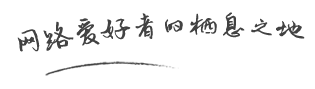

已有 0 评论